DGFT has carried out certain changes in the e-Commerce Application. The FAQs listed below are to assist you in problems that you may face while logging into the DGFT e-commerce application using your SafeEXIM Digital Certificate.
- What should I do to login to the DGFT Application?
- Why is that I do not get to see my SafeEXIM Certificate to login to the DGFT Application?
- Why is the error "Dependency Not Found" displayed and how do I resolve it?
- Why is it that after login to DGFT application a Blank Screen is being displayed?
- Why am I getting the message displayed as “Certificate Selection Dialog Cancelled”?
- Why do I get Error - Opening Certificate Store?
- Why do I get Runtime error while generating Signature?
- Why do I get the Error “ActiveX Component cannot create object”?
- Why do I get the Error "signing subsystem is not installed"?
1. What should I do to login to the DGFT Application?
You will have to use your SafeEXIM Certificate to login to the DGFT Application. Please plug-in your USB Token with the Certificate to login.
Top
2. Why is that I do not get to see my SafeEXIM Certificate to login to the DGFT Application?
This happens because the Root Certificate (CCA Root) and the intermediate root certificates (SafeScrypt India-RCAI Class 2 CA, DGFT Online CA) are not present in your Browser. Please install the CAB file to install these roots. After this, you will be shown the window as shown below to select your SafeEXIM Certificate for DGFT ecommerce Application.
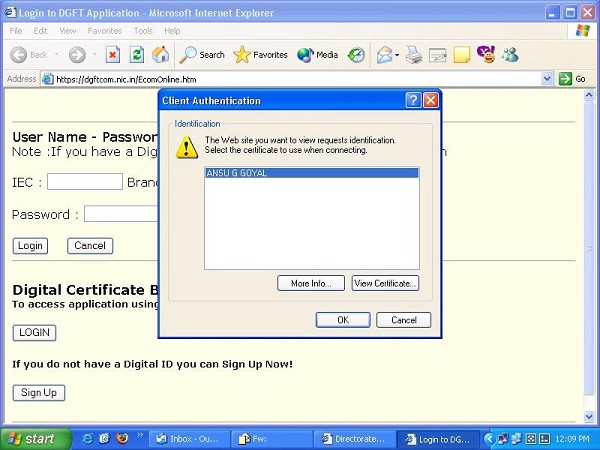
Top
3. Why is the error "Dependency Not Found" displayed and how do I resolve it?
You are experiencing this due to your machine/ network settings. This is because the CAB file is not properly downloaded. The resolutions are listed below:
- Pop-ups are blocked
- Antivirus settings on your machine might be causing this. Change in Antivirus settings would help you resolve this for example if Norton Anti Virus is running on the machine, then it will stop the CAB from downloading. So while accessing the website for the first time from your machine, you will require disabling the antivirus.
- Firewall Settings may need to be changed
- Proxy settings may need to be changed
Please contact your Administrator for assistance to resolve these.
Top
4. Why is it that after log-in to DGFT application a Blank Screen is being displayed?
You are experiencing this due to your machine/ network settings. This is because the CAB file is not properly downloaded. The resolutions are listed below:
- Pop-ups are blocked
- Antivirus settings on your machine might be causing this. Change in Antivirus settings would help you resolve this for example if Norton Anti Virus is running on the machine, then it will stop the CAB from downloading. So while accessing the website for the first time from your machine, you will require disabling the antivirus.
- Firewall Settings may need to be changed
- Proxy settings may need to be changed
Please contact your Administrator for assistance to resolve these.
Top
5. Why am I getting the message displayed as “Certificate Selection Dialog Cancelled”?
If you click on the cancel button on the certificate selection dialog box, this message is displayed.
Top
6 Why do I get Error - Opening Certificate Store?
This occurs when Root Certificate store is not available in the system. Repair/ Re-Install your operating system. Please contact your Administrator for assistance to resolve these.
Top
7. Why do I get Runtime error while generating Signature?
You are experiencing this due to your machine/ network settings. This is because the CAB file is not properly downloaded. The resolutions are listed below:
- Pop-ups are blocked
- Antivirus settings on your machine might be causing this. Change in Antivirus settings would help you resolve this for example if Norton Anti Virus is running on the machine, then it will stop the CAB from downloading. So while accessing the website for the first time from your machine, you will require disabling the antivirus.
- Firewall Settings may need to be changed
- Proxy settings may need to be changed
Please contact your Administrator for assistance to resolve these.
Top
8. Why do I get the Error “ActiveX Component cannot create object”?
You are facing this as your Internet settings are not allowing you to download the CAB file. Please change your Internet Explorer's Security Settings to default as shown below.
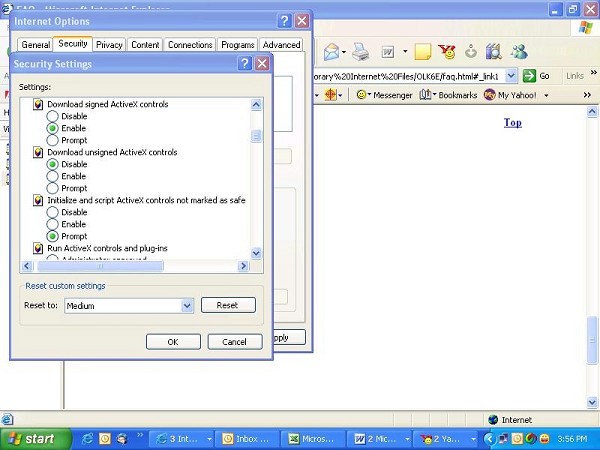
Top
9. Why do I get the Error "signing subsystem is not installed"?
This error is either due to failure in downloading the CAB component or due
to failure in DLL registry during installation. The download may not be
permitted due to your browser settings as shown in the previous case and
the DLL registry failure happens because appropriate permissions were not
provided. For example in Windows 98 system when the user logs without a
user-id and tries to install / register a DLL, the user would get this error
- to avoid this user should login to the system with the user id and
password.
Top
Alternatively, you may click here to download the CAB file components as EXE or MSI files in case you face the above mentioned issues.This will assist you to log-in to the e-commerce application and sign & submit your license application.
|



